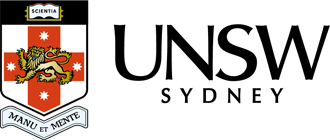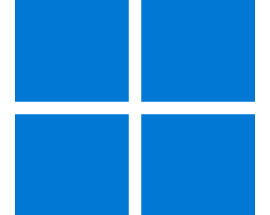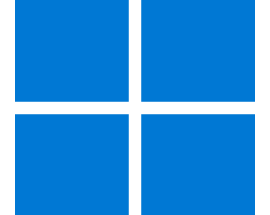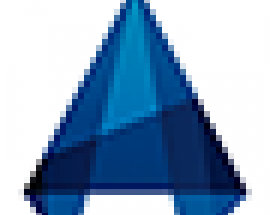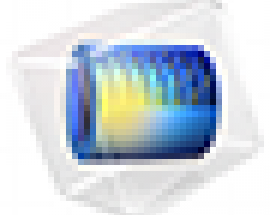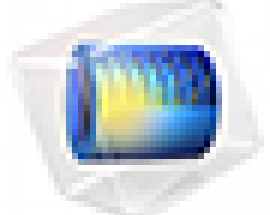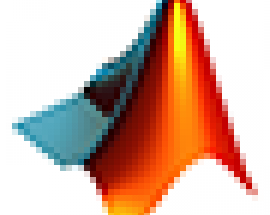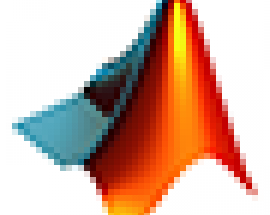User guides
The myAccess service is designed to support teaching. Applications hosted on the service must not be used for commercial or revenue generating activities, or to facilitate research.
Citrix Workspace app basic install instructions (Windows and macOS):
- Please install the Citrix Workspace app for your OS from here: https://www.citrix.com/downloads/workspace-app/
- Once installed please close all windows and don't enter any account details in the Citrix Workspace app.
- Open the myAccess URL https://myaccessunsw.cloud.com/ and log in with your zID@ad.unsw.edu.au as the username (for example: z1234567@ad.unsw.edu.au) and UNSW password.
For more detailed instructions, below are step-by-step User Guides to assist you with installing the Citrix Workspace app and accessing applications.